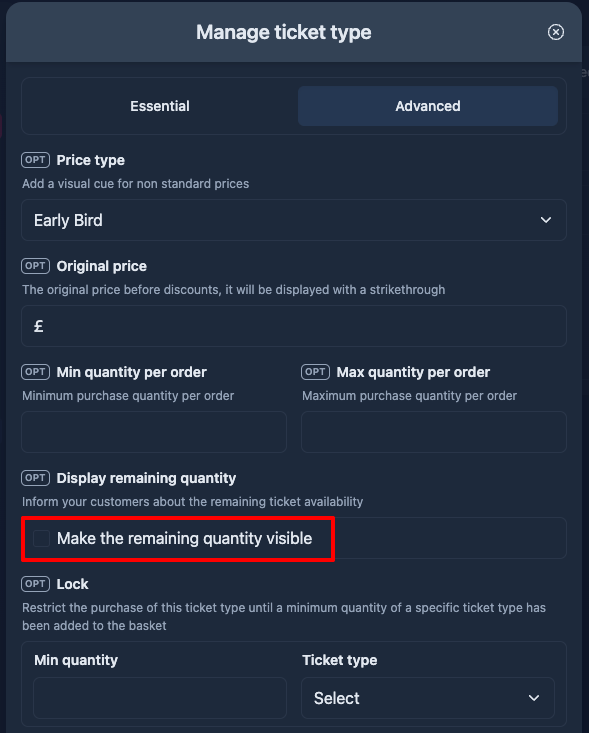🎟️ How to display the remaining quantity of a ticket type
Want to create urgency or simply keep your attendees informed? Showing how many tickets are left for a specific ticket type can encourage faster purchases and help manage expectations.
How to
Step 1
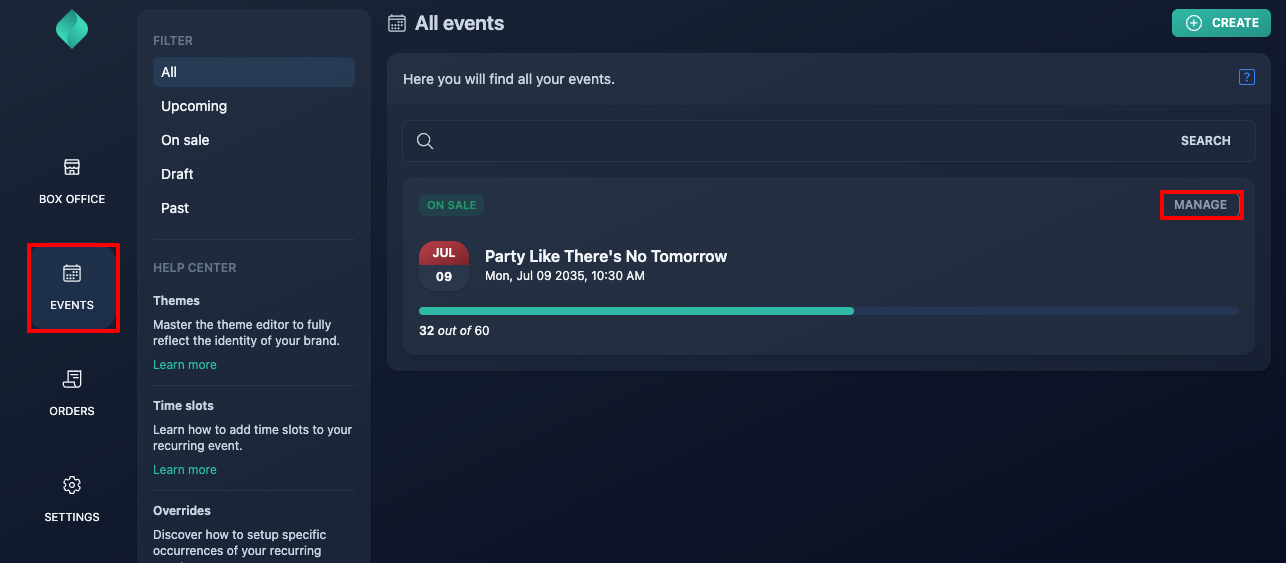
Step 2
Go to the list of your ticket types, then click the "manage" button.
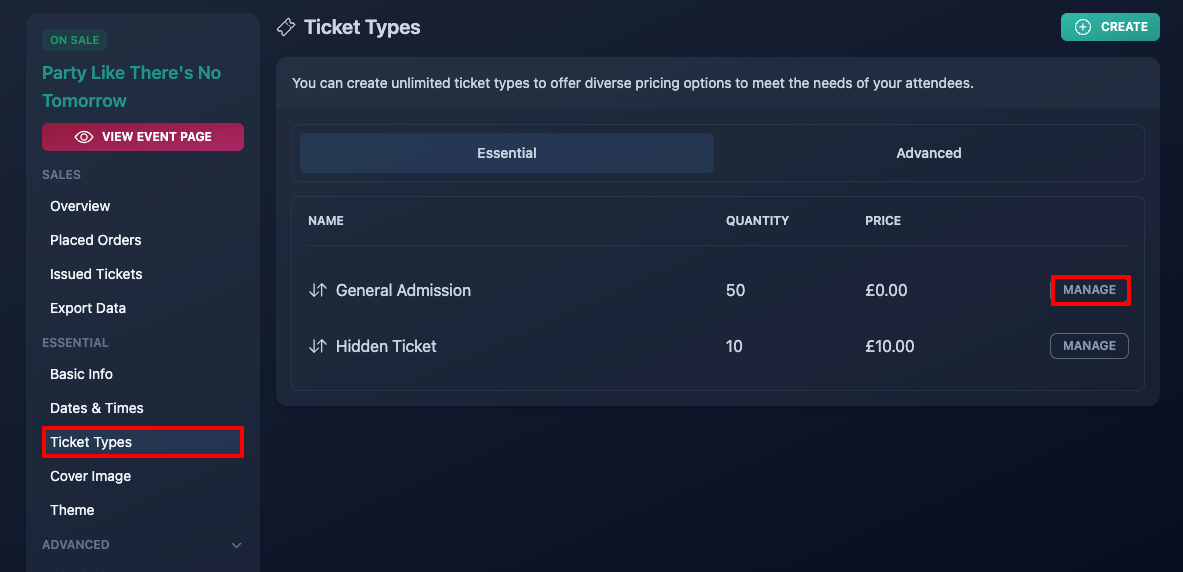
Step 3
Open the "advanced" tab.
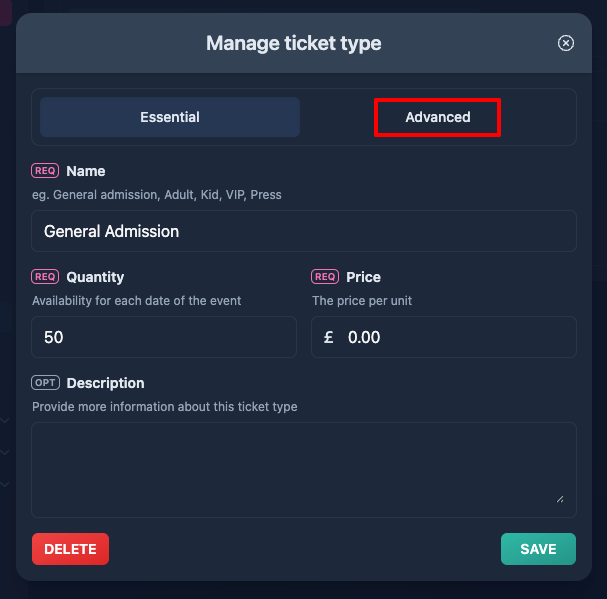
Step 4
Enable the "make the remaining quantity visible" option, then click "save".